We may earn money or products from the companies mentioned in this post.
This is one of my favorite ways to make a little extra cash! I usually do this each and every year around this time, so I can have some extra spending money for Christmas! In fact, today I just made $108 in about 10 minutes worth of work.
If you have any books, video games, movies or even electronics you no longer want you can trade them in at Amazon![]() in exchange for an Amazon gift card. There is NO COST to you, they even pay for you to ship the item to them.
in exchange for an Amazon gift card. There is NO COST to you, they even pay for you to ship the item to them.
It’s super easy! I am going to walk you through the whole process:
First, you want to go through your items and find the items you want to trade-in. I started with 2 textbooks my boys no longer needed. Once you have your stack of items, you can search for them on Amazon to see if they are eligible. I will show you an example with my Give Me Liberty!: An American History (Third Edition) (Vol. 2)![]() textbook
textbook
You can search by the title, but I like to use the ISBN number, because sometimes there are so many different versions of textbooks.
Once you get to the Give Me Liberty!: An American History (Third Edition) (Vol. 2)![]() page, you will want to check on the right hand side for the box that says “Sell Us Your Item”.
page, you will want to check on the right hand side for the box that says “Sell Us Your Item”.
You can see that Amazon will pay me $47.81 in Amazon gift cards if I trade-in this book. Yes, please!!!
You click the “trade in” button and then you are taken to this screen where you will need to verify the ISBN. Super easy! Then click the “continue” button to finish the process. There will be a couple of forms you will need to print out (one of which is your FREE shipping label).
Next, box up your books, making sure that the size of the box closely relates to the size of items you are shipping.
Make sure you add the packing slip, so they know which account to credit the Amazon gift cards too.
Lastly, you attach the FREE shipping label to the box and drop it off at a UPS or USPS location, this will depend on which shipping method you chose.
If your submission is accepted, an Amazon.com Gift Card for the value of your trade-in will appear in your Amazon.com account, generally within 2 business days. Your gift card payment is automatically added to the available balance on your account so you don’t need to redeem any claim codes or wait for gift cards in the mail.
Here are all the links for each specific Amazon trade-in program:
Here are a couple of things to remember when trading items in:
- To participate in the Program, you must (a) be at least 18 years old, (b) ship your products only from the United States and (c) have a physical address or P.O. Box located in the United States.
- The item you wish to trade in must match the exact version displayed in the Trade-In search results or on the product page on Amazon.com.
- Rejected Items that are eligible for return will be shipped to you within 14 days after receipt, at no cost to you.
- The item must meet the trade-in condition guidelines as described in Determining Product Eligibility.
- Your package must be postmarked within 7 calendar days of submitting your trade-in shipment.
I’m going to go through my house to see what other items we can sell, and I will update you with my total. If you end up selling some of your items, I would love to hear how much you make!

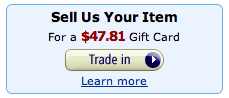

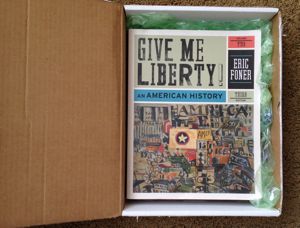






Thank you for the auspicious writeup. It actually used to be a enjoyment account
it. Look complicated to far introduced agreeable from you!
However, how can we keep in touch?